#
Installation
Gyroflow Toolbox allows you to take the stabilised data from Gyroflow and use it within Final Cut Pro as an effect.
You can purchase the latest Gyroflow Toolbox release on the Mac App Store.
You can download the latest Gyroflow release for free from the Gyroflow website.
Please install the latest Gyroflow first. You can learn more about installing Gyroflow here.
#
Installing Gyroflow Toolbox
If it's the first time installing the software, or if there's been an update to the Motion Template, you'll be prompted to Install Motion Template.
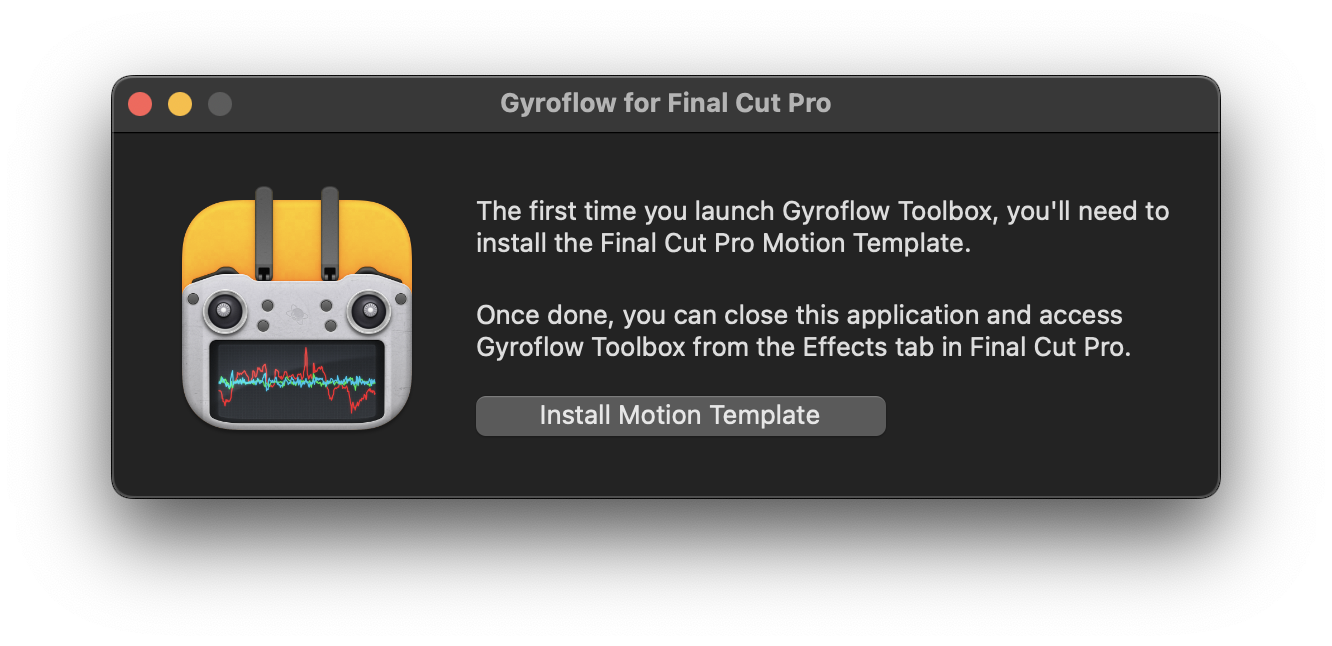
Once you click the button, you'll be prompted to grant permission to your Movies folder. This is due to macOS's sandboxing, and you'll only need to do this once. Click OK.
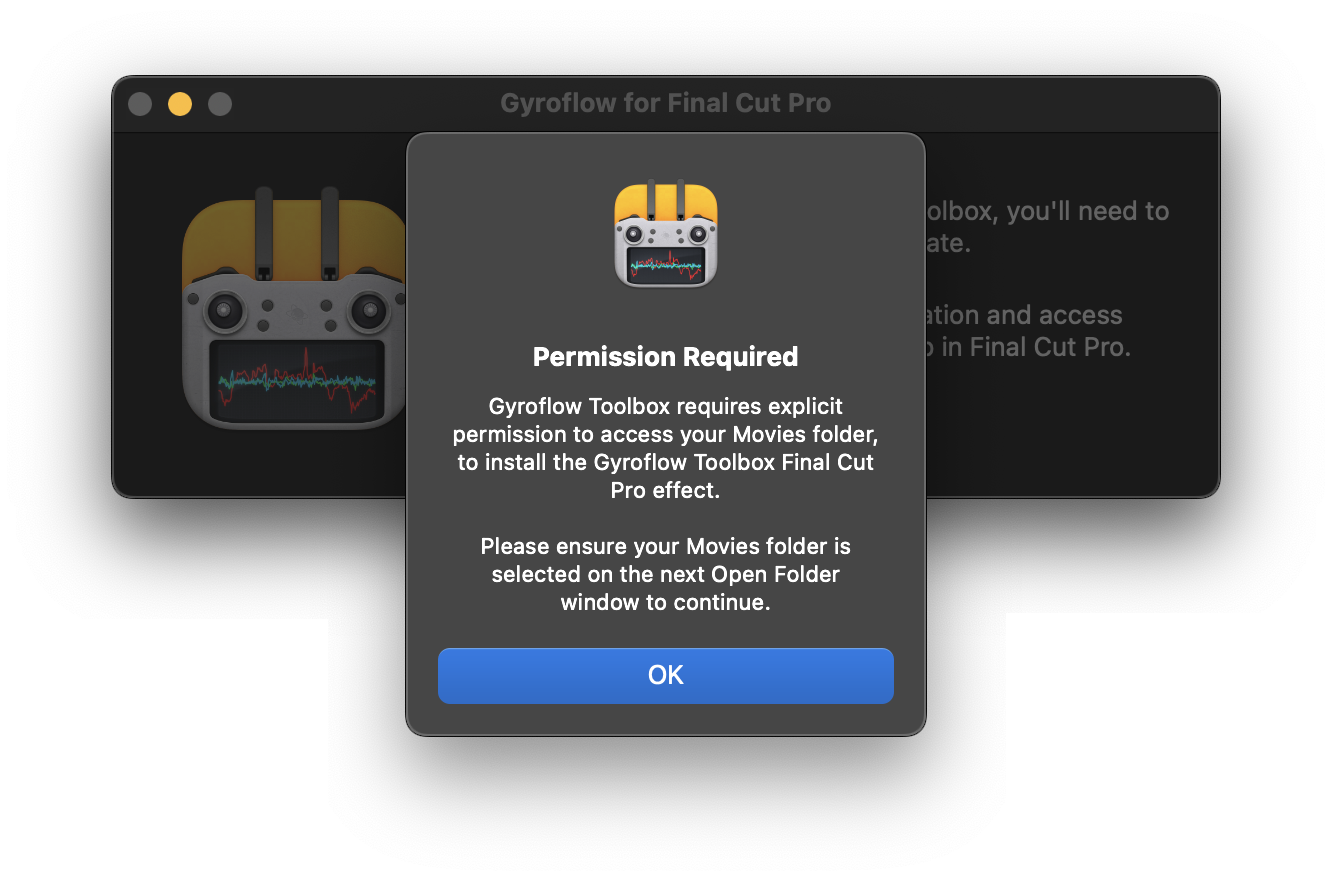
You then need to click Grant Access:
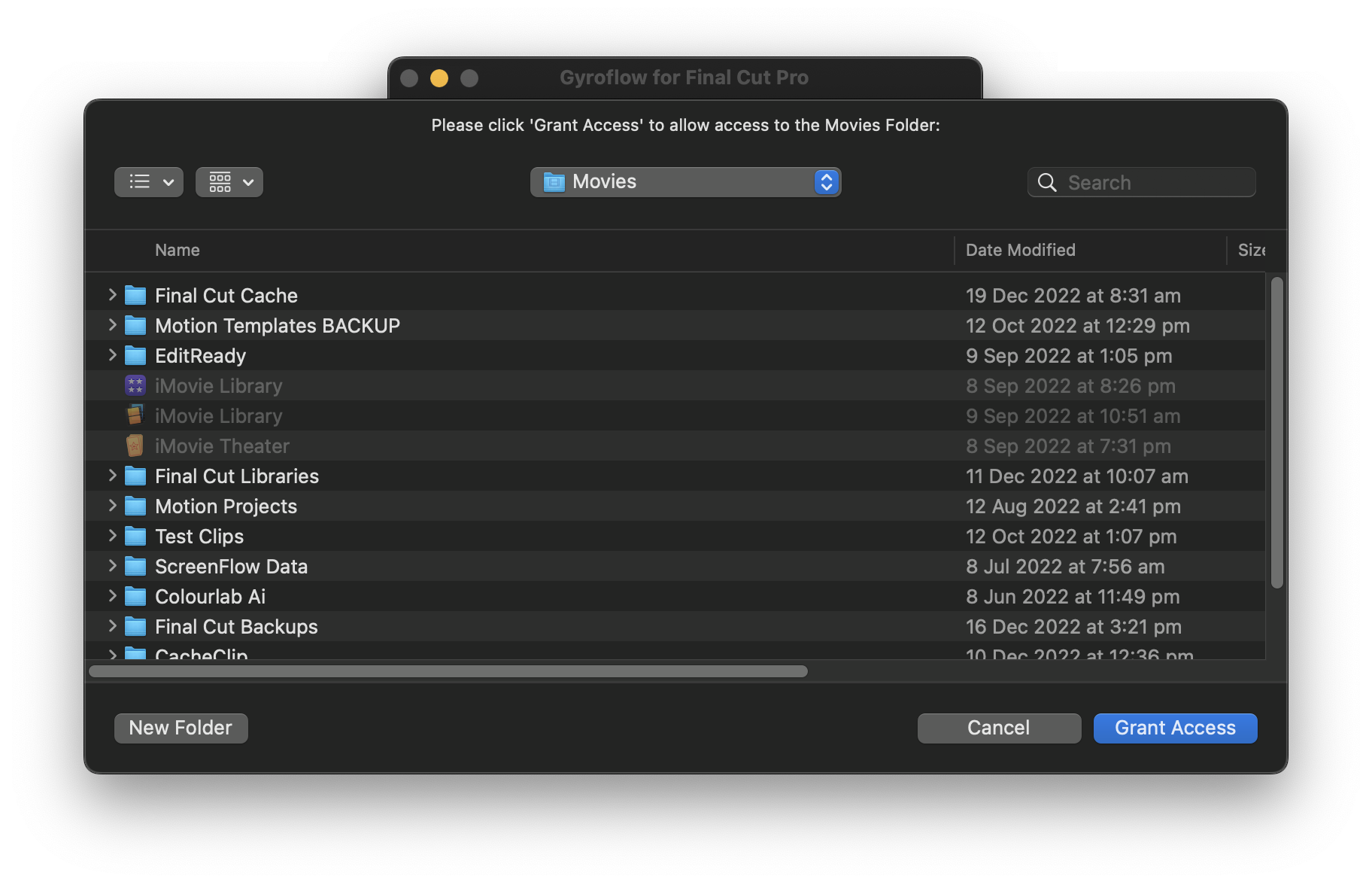
Once done, you'll be presented with a successful message:
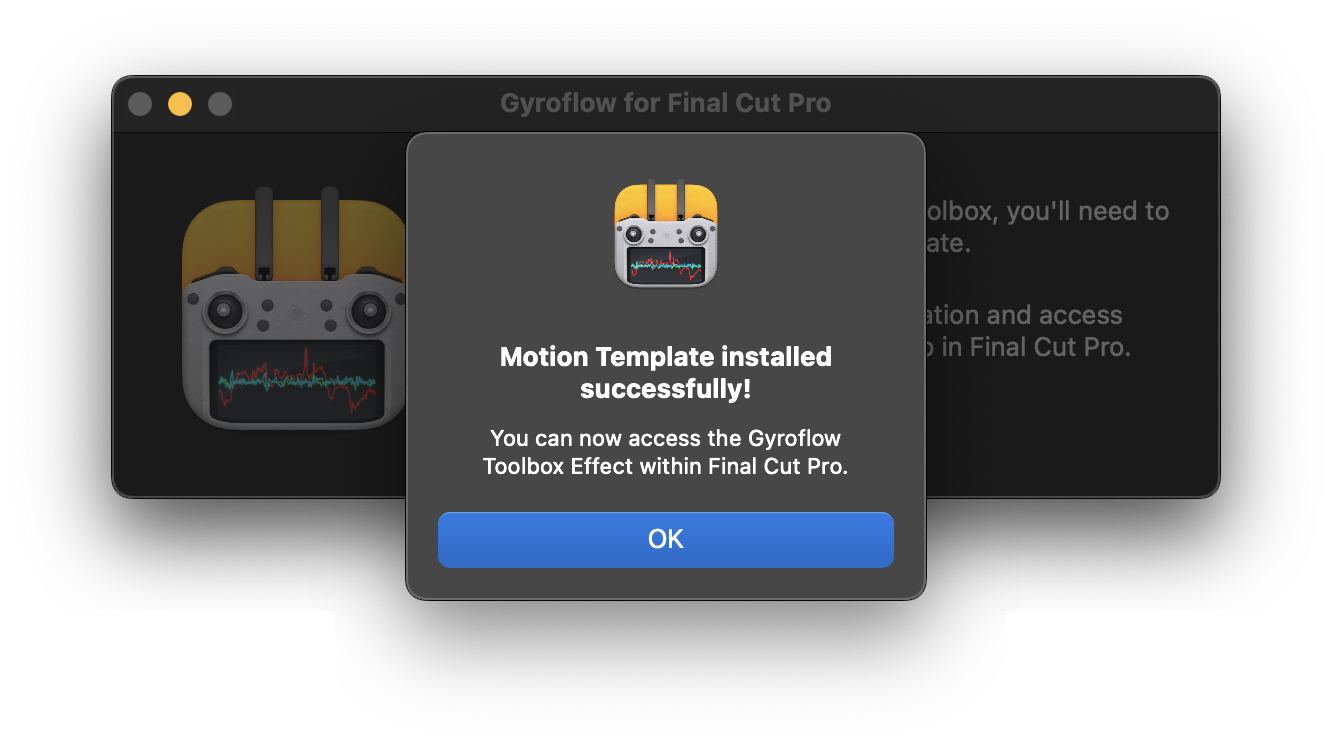
The button will now be disabled, and will say Motion Template Installed. You can now close the Gyroflow Toolbox application.
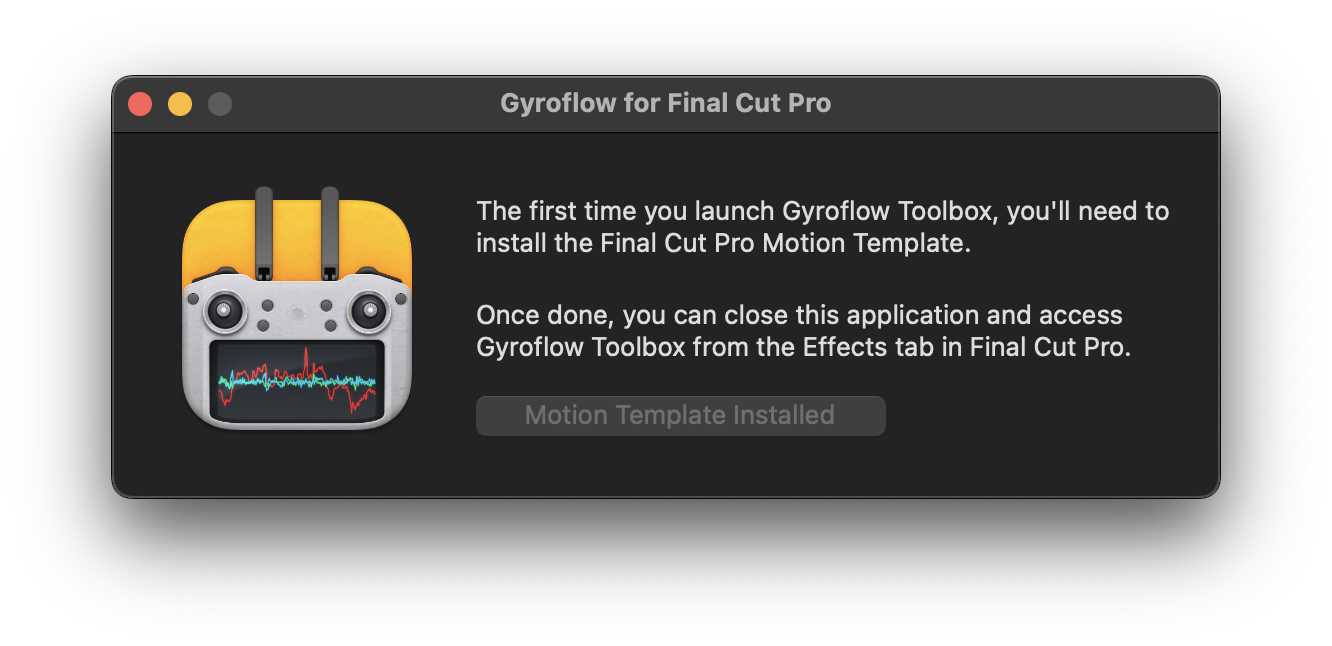
Now that you have Gyroflow Toolbox installed, you can learn how to use it.
